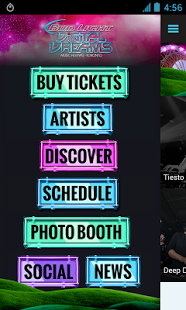Digital Dreams 2013 2.1.1
Paid Version
Publisher Description
Bud Light Digital Dreams 2014
Canada’s Largest Electronic Music Festival
Join us June 28 and 29, on the Canada Day weekend, as we celebrate with Canada’s hottest summer festival. With 5 different sounds, on 4 massive stages and one of North America’s most iconic skylines in the background, Digital Dreams and the Flats at Ontario Place offers party goers a sophisticated festival experience, unlike any other in the Canadian music landscape.
With this app, you’ll be able to:
-View the lineup, manage your festival schedule and share it with your friends on Facebook
-Check in at the different stages and share your location with your friends
-View the festival grounds and find your way around with our 3d map
-Upload photos with our festival photo booth and share with your friends
-Buy tickets, book hotels, find out how to get to the grounds and search through our frequently asked questions
About Digital Dreams 2013
Digital Dreams 2013 is a paid app for Android published in the Other list of apps, part of Audio & Multimedia.
The company that develops Digital Dreams 2013 is Greencopper. The latest version released by its developer is 2.1.1. This app was rated by 1 users of our site and has an average rating of 4.0.
To install Digital Dreams 2013 on your Android device, just click the green Continue To App button above to start the installation process. The app is listed on our website since 2014-06-25 and was downloaded 9 times. We have already checked if the download link is safe, however for your own protection we recommend that you scan the downloaded app with your antivirus. Your antivirus may detect the Digital Dreams 2013 as malware as malware if the download link to com.greencopper.android.digitaldreams is broken.
How to install Digital Dreams 2013 on your Android device:
- Click on the Continue To App button on our website. This will redirect you to Google Play.
- Once the Digital Dreams 2013 is shown in the Google Play listing of your Android device, you can start its download and installation. Tap on the Install button located below the search bar and to the right of the app icon.
- A pop-up window with the permissions required by Digital Dreams 2013 will be shown. Click on Accept to continue the process.
- Digital Dreams 2013 will be downloaded onto your device, displaying a progress. Once the download completes, the installation will start and you'll get a notification after the installation is finished.